First thing to do always before you make any changes to the template is to backup the template. If you are not familiar with the method to do it, refer to Backing up and changing New Blogger templates. First, sign into your Blogger Dashboard, click LAYOUT, then click the EDIT HTML sub-tab. This will open the template editor window. Add this block of codes into your template just below the <head> tab which should be very near the top of the template: <meta name="robots" content="noindex" /> Then add this just below the <body> tag: <p><a href="URL of where you want the blog to be redirected"></a>.</p> Make sure to replace URL of where you want the blog to be redirected with the actual URL of the site you want to redirect to. |
Monday, June 18, 2007
Redirecting a blog to another site
Subscribe to:
Post Comments (Atom)
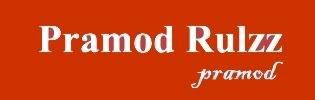

1 comments:
very interesting .... nice .....
thank you for the information very inspire me to work more ...... ...... good luck .....
visit also my website ........ please .........
Obat Untuk Penyakit Sipilis
Cara Menyembuhkan Penyakit Sipilis
Cara Menyembuhkan Penyakit Sipilis
Cara Menyembuhkan Penyakit Sipilis
Cara Menyembuhkan Penyakit Sipilis
Post a Comment