
For who those don't know what icon for a blog is then take a look at the pic above,You can see the icon of google in the adress bar(The one which has been highlighted with a red circle).This is the kind of icon we are going to put to your blog.Just follow the steps listed below - · Make an picture/icon for your blog(Better make one that depicts you blog content or blog name)using MSpaint or any other software and save it to your computer.
-
- · Save it as *.jpg or *.gif
-
- · Now you have to convert your picture or logo into icon format( i.e from *.jpg or *.gif to .ico format) for that just go to this site http://www.html-kit.com/favicon and browse your image and click on convert. Afterwards you can download your converted icon from there to your desktop.
-
- · Now upload that favicon.ico to any ftp website or googlepages. (here flickr and photo bucket doesn't work because the picture is in icon format )
-
- · Now open the template and add this code just after the <head>
- <link href='your icon URL here' rel='icon' type='image/x-icon'/>
<link href='your icon URL here' rel='shortcut icon' type='image/x-icon'/> - Replace your icon URL here by the URL of your logo (i.e uploaded icon url) and finally save the template.
you can also put animated icon here. I tried many things for this and finally today i got it. | 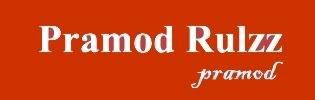


3 comments:
thax it woked great
Thanks it is a great
Husam Haddad
www.zinza.com
www.zinza.net
Saya juga baca artikel dari anda mengenai :
jual obat pemutih gigi
celana hernia>
obat ambeien mujarab
obat tradisional asam urat
jual obat vimax original
obat pelangsing badan
obat herbal kosmetik
game pc murah
Post a Comment