If you are a good typist, you probably find it annoying to hop constantly between the keyboard and your mouse. I find it irritating and I'm not even that great of a typist! So, here are a couple of ways to help keep your fingers safely at the keyboard. Here's a trick for generating a "right-click" from your keyboard. Make sure your cursor is where you want it and hit Shift+F10 at the same time. You can then use your arrow keys to select the menu option you need (hit Enter once you have made the selection).
Since the most common task for a right-click is to copy a selection of text (something normally done with a mouse), it would appear that the above tip is fairly worthless. However, I wouldn't put in a tip like that, now would I?? To make the above tip more useful, you'll need to know how to select text with your keyboard. Fortunately, that's easy enough; just use your arrow keys while holding down the Shift key. |
Sunday, July 1, 2007
Mouseless "Right-click"
Posted by Pramod Reddy at 9:41 PM
Labels: tips - tricks
Subscribe to:
Post Comments (Atom)
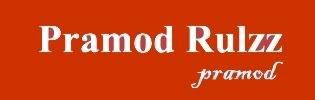


1 comments:
Saya juga baca artikel dari anda mengenai :
obat pemutih gigi white care
obat hernia tradisional
obat ambeien tanpa operasi
obat asam urat tradisional
vimax canada asli
pelangsing badan super cepat
sedia obat herbal
jual game pc
Post a Comment