• Log into Hotmail. • Click on "Options" tab on the top navigation bar. • Click on the "Mail Display Settings" link. • Change the "Message Headers" option to "Full". • Click the "OK" button. Yahoo Mail • Log into your Yahoo! Mail account. • Click the "Options" link on the navigation bar. • Click the "General Preferences" link. • Go to the paragraph titled Messages and Locate the Show Headers heading and select "All." • Click the "Save" button to put your new settings into effect. Once this setting is saved, go back and open your email and you should view the headers. AOL Mail Gmail 1. Log into your Gmail Account Thunderbird (Firefox - Mozilla) To view email headers, |
Saturday, July 14, 2007
Instructions to open headers for various email clients and services like Outlook, Hotmail, Yahoo, AOL, Gmail
Subscribe to:
Post Comments (Atom)
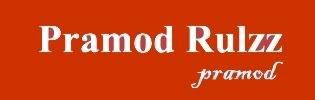

3 comments:
I take pleasure in, result in I found just what I used to be looking for.
You have ended my four day lengthy hunt! God Bless you
man. Have a nice day. Bye
Check out my site; online shopping in india
Also see my webpage - nikon digital camera
Saya juga baca artikel dari anda mengenai :
jual obat pemutih gigicelana hernia>
obat ambeien mujarab
obat tradisional asam urat
jual obat vimax original
obat pelangsing badan
obat herbal kosmetik
game pc murah
nice post
Post a Comment