The mouse is certainly easy to use, but by far takes up time to use when you're browsing through your start menu to start a program.
Instead, all of my favorite programs are mapped to my keyboard. For example, Ctrl-Alt-W starts up Word, Ctrl-Alt-E starts up Excel, Ctrl-Alt-I starts Internet Explorer, Ctrl-Alt-C starts the calculator, X for Windows Explorer, F for Firefox, D for My Documents, K for Outlook, etc. That way, I can be in the middle of any program typing away, and start any other program almost immediately.
To do this, right-click on the icon of the shortcut in your start menu, and choose Properties. In the "Shortcut Key" box, hold down your key combination of Ctrl-Alt and a letter/number, or Ctrl-Shift and a letter/number works too, so you can use letters twice depending on if they're with the Shift key or Alt key. It has to be a shortcut, not the actual .exe file, and the shortcut must be located in your start menu or desktop to work. Fast and easy! |
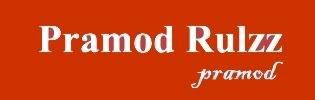

0 comments:
Post a Comment