To hide the navbar in your blogger or blogspot go to edit html in your blogger settings and paste this css code after template information #navbar #Navbar1 iframe { display:none; } thats it the blogger banner will be gone forever for example see below paste the red colored code after the template information /***********************************************/ #navbar #Navbar1 iframe { display:none; } |
Friday, June 29, 2007
How to Hide Blogger Navbar
Subscribe to:
Post Comments (Atom)
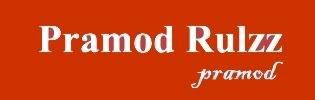

0 comments:
Post a Comment